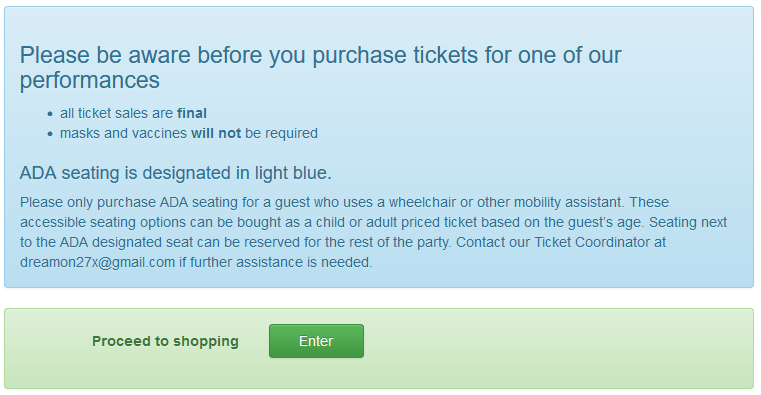Purchasing Tickets
Arroyo Vista Children’s Theater partners with Seat Yourself to sell tickets for our performances.
When General Ticket sales begin there will be a button added to the AVCT website that will take you directly to the store for the current production. After reading the information on the landing page, click the enter button to be taken to the calendar.
Choose a performance date and you will be taken to the seat selection page.
First, choose the number of tickets you would like to purchase by type.
If you would like to buy 2 adult seats, choose “2 tickets” from the dropdown and select from the available purple rectangles.
If you would like to choose 3 child tickets, choose “3 tickets from the dropdown and select the green, “Floor Seating” section.
Choose the Add to cart button and you will be taken to the shopping cart where you can check out or choose to add more seats to your order.
After completing your purchase, you will receive an email from orders@seatyourself.biz with a link to your ticket(s).
You can choose to print your tickets, or show this ticket page at the door on the day of play. Just make sure we can see the event name & time, and the ticket quantities. (We will not be scanning QR codes.)
Why do fewer seats appear when “1 ticket” is chosen from the drop-down than “2 tickets”?
This is a feature of the system to try to minimize the number of “orphan seats” in the theater.
How do I choose one of the 3 ADA seating options?
These seats are only available as “1 ticket” so you’ll need to choose that from the drop down before the Accessible seating will be selectable (blue rectangles). Once you have added the ADA seat to your cart, you can change the seat to a child price if the guest using the seat is a minor by using the drop downs.
Then, select the “+More tickets” button to add seats for the rest of your party to your cart.